Over the years, Wondershare has kept improving its system, offering users new and robust features that help it stay relevant in an industry where old and new video editors compete for the same level of fame and customer base. Wondershare has put forth its latest effort to enhance the user experience by introducing Filmora X to attract new users.
With Wondershare Filmora X, you also have a lot of great features, such as a simple, easy-to-use interface and an extensive library of titles, movies like kabir singh full movie in hindi, transitions, and animations. The tool can be downloaded for free, although each final video you create will carry a watermark.
By purchasing a license of Filmora X editor for Mac and Windows, users can remove the watermark permanently. In order to bring this hands-on review of Wondershare Filmora X, we spent countless hours testing every nook and cranny of the software, comparing it to its previous versions, as well as compared it to other editing software available in the market.
If you haven’t used Filmora X till now, then a question may arise in your mind that “Is Filmora X a value for money video editor?”. The answer to this question is yes. Filmora X delivers a lot of value in several ways. In this article, we will review Filmora X in detail. We will discuss some of its prominent features and, in the end, will let you know if this video editor is worth your money or not. So, let’s get started and discuss our main topic.
Clickhere to download Filmora(Win) for free>>>
Click here to download Filmora(Mac) for free>>>
Table of Contents
Part1: Basic Introduction of Filmora X v10.2
Filmora X is the latest video editing software from Wondershare. It is one of the easier and straightforward video editors available in the market right now. The Filmora X v10.2 is the latest update from Filmora, and it comes with plenty of the latest and advanced features. It is a fully functional video editing suite that works perfectly on both Windows and Mac. Although it is loaded with many exciting features, the price is still very affordable, and it is a perfect choice for beginners and intermediate video editors.
You can download and install it for free from the official website of Wondershare and use all its functionalities without paying a dime. As told earlier, the free version will place a watermark on the final videos, but still, for testing purposes, it is a great option. All the features are there for you to experiment with. So, what are you waiting for? Download the software right now and start your video editing journey.
Part2: Filmora X v10.2 Features
The latest version of Filmora X is loaded with a variety of new features. You can now find all those features in Filmora X that you can excerpt from a highly paid and premium video editing software. If you want to edit videos for Youtube, Facebook, or any other purpose, Filmora can do the job for you. Let’s take a look at some of the prominent features of Filmora X v10.2.
1. Silence Detection Add-on
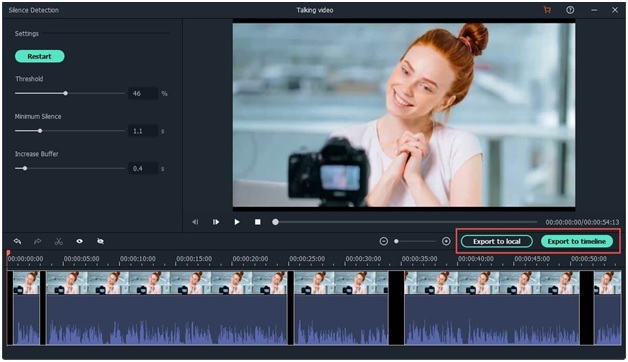
This feature is the one that most people have been looking for because the quality of their videos really gets compromised due to the awkward silence parts. In simple words, using this feature of Filmora X, you can automatically cut out the moment of silence and low volume from your videos.
You should keep in mind that you need to purchase this feature separately, and it is only available in the latest version of Filmora. A good thing about this feature is that you can test it in the free version also. You can detect silence from your videos and check which parts will be removed. But, if you want to download the edited segments, then you must upgrade to the pro version. Currently, the feature is in the beta phase, but it is performing very well.
2. Audio Ducking
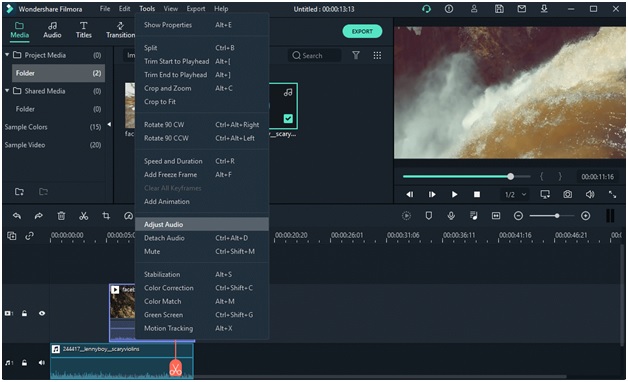
Whenever you edit videos in which dialogue is the main element, this feature will fade the music in step with the words so your audience will be able to follow along. Since most of the videos on social media consist of people speaking into the camera, with occasional background music interfering, this amazing feature will probably attract social media users to Filmora X.
This feature is pretty easy to use. You can easily reduce the background music from a video by doing just two simple clicks and moving the slider. There are, however, some limitations based on what we saw, since audio ducking is not that effective if your background music has a lot of lyrics, such as hip-hop or rap. However, the difference is marginal.
3. Key Framing

Video editing with keyframes allows you to position, rotate, scale, and opacity videos and add animation effects to make them more interactive. Filmora X v10.2 allows you to edit your videos using the concept of keyframing. If you are fond of watching YouTube videos, then you should know that plenty of Youtube videos are based on keyframing these days.
Currently, Fimlora X can keyframe video elements to resize, rotate, move or alter their transparency, and anticipate future updates. Overall, this feature is a great addition to this video editor and makes it fun to edit and play with your videos.
4. Media Conversion
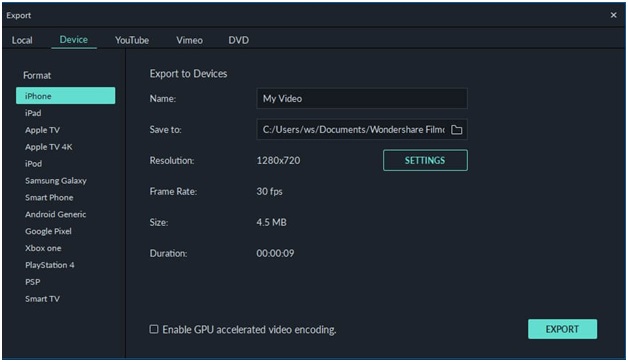
Filmora X can convert your videos between different formats along with editing your videos. It supports MP4, MOV, M4V, and FLV files, so you’ve got everything you need to get started. FLV is still one of the most common web-based types. And MP4 gives you a universal standard that’s playable nearly everywhere. MOV and M4V are standardized by Apple, and M4V is by Windows. It doesn’t matter what device, platform, or software you are using. Filmora X is capable of 4K video output as well as 480p. If you need to send a 4K video upload to YouTube, that’s no problem.
Part3: Should I Buy It?
Considering all the features that Filmora X provides, a question that may come to your mind is whether you should buy this video editor or not. Let us help you get the answer to this question. If you compare Filmora X with any other video editor available in the market right now, you will find that it is considerably cheap compared to other video editors; however, when it comes to the performance, it performs really well much more than your expectations.
It is loaded with all those features that you need from a premium video editor. The best thing about this software is that it has a very simple interface and it is easy to learn. It is best for beginners because they can start using this software by just watching a few tutorials. Also, the free version of the software is best for testing purposes. You can test every feature of Filmora X in the free version. You can practice and learn the software, and if you are satisfied with its performance, then you can purchase it.
So, it won’t be wrong if we say that Filmora X is a premium video editor, and if you want to start your video editing journey with an impact, then you must give it a try. It is definitely a value-for-money video editor.
Part4: Filmora X System Requirements
Filmora X has been designed to work with the minimum system requirements. It is basically focused on beginners and moderate-level video editors; therefore, it isn’t much resource-consuming. The system requirements for Filmora X are as follows:’
System Requirements for Windows:
- Intel® i5 or newer CPU, 2GHz+
- Windows 7 or newer
- 4 GB of RAM (8 GB for HD and 4K videos)
- 10 GB free disk space
System Requirements For MAC
- Intel® i5 or newer CPU, 2GHz+
- macOS v10.12 or newer
- 8 GB of RAM (16 GB for HD and 4K videos)
- 2 GB of GPU VRAM (4 GB for HD and 4K videos)
- 10 GB free disk space
Final Verdict
In this article, we did a detailed review of Filmora X and discussed some of the prominent features. Now it will be a lot easier for you to decide if you should give it a try or not. Overall, Filmora X is a great video editing tool that can do wonders for you if you use it right. We recommend you give it a try, and we assure you that you won’t regret your decision.
Clickhere to download Filmora(Win) for free>>>
Click here to download Filmora(Mac) for free>>>
Related posts
Featured Posts
GameStop Near Me New Jersey, United States
GameStop Near Me New Jersey, United States Are you looking for a GameStop Store in New Jersey? We will help…
Top 10 Electronics Stores Near Me In Selma, AL, US
Top 10 Electronics Stores Near Me In Selma, AL, US – Do you want to know the top 10 electronics…



